Business to Business FAQ's
Can I order as a Business via the App?
Yes, you can place orders as a business customer via the Dan Murphy’s App and via the website. You will only be able to register as a business via the web. Please reach out to our friendly Corporate & Events Team on 1300 658 200 to find out more.
Can I order over the current retail limits?
Retail limits still apply to business customers. Orders above our current retail limits will be reviewed on a case by case basis. Please reach out to our friendly Corporate & Events Team on 1300 658 200 to discuss your needs.
The website says my item is out of stock, what can I do?
As a business customer you will be provided with an Account Manager who will be more than happy to assist with any stock enquiries. Please reach out to our friendly Corporate & Events Team on 1300 658 200 who can assist you with any stock enquiries.
Can I order large quantities with same day delivery?
We have a wide range of delivery options, including standard delivery, same day delivery and next business day delivery within our current retail limits. For delivery orders above retail limits, please reach out to our friendly Corporate & Events team on 1300 658 200 who will gladly assist.
Can I pay by Invoice?
Account payable function will be coming soon and will be available to all Business Customers who are set up on a trading account. To apply for a trading account please reach out to our friendly Corporate & Events Team on 1300 658 200.
How do I register as a Business?
Please head to Join Now (https://www.danmurphys.com.au/dm/mydans/registration?refresh=2) and during the sign up process select “I'm shopping on behalf of business” and fill out the details accordingly. A member of our Corporate & Events team will be in touch shortly after to answer any questions you may have. Alternatively if you would like to give us a call you can on 1300 658 200.
- Scroll down to the bottom of the page and fill in your details under ‘Join My Dan’s’.
-
Once you have filled in your personal information you will see a little tick box that asks you if you are shopping on behalf of a business.
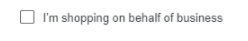
-
Tick this box and proceed to fill in your business details, we will need the ABN and Entity Name, along with the Company Name, Business Type and Business Contact Number.
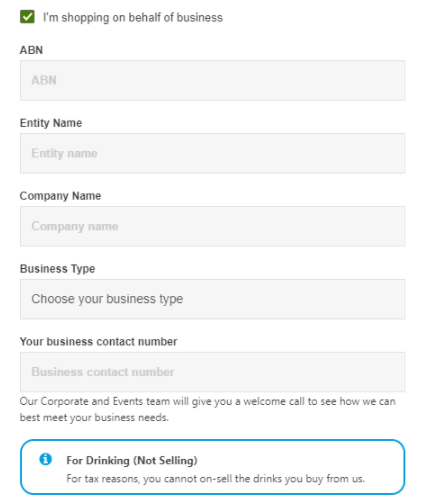
- As mentioned above, drinks purchased on behalf of a business can not be for the purpose of on-selling.
-
Once all of the information has been filled out read our My Dan’s Terms & Conditions and My Dan’s Collection Statement, tick the boxes and select ‘Join My Dan’s’.
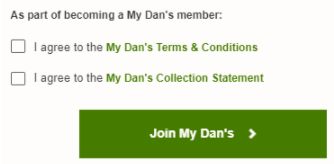
- Now sit back and one of our Corporate and Events team members will give you a ring shortly to see how they can best help.
Last Updated: 17th May 2021
Was this article helpful?
Can’t find what you’re looking for?
Our assistant bot is available 24/7 to help you. If Murphy can’t help you, he can connect you to a human customer care agent via live chat.
